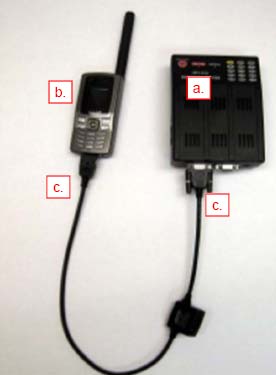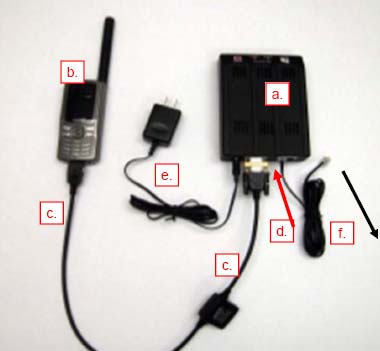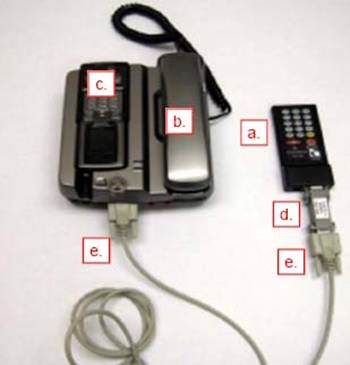Crypto Systems and Thuraya Connections
- DCS-1200, with the FDU-3500/SO-2510 or FDU-XT/XT phone using PA-3500
|
Requires:
To a 9-pin serial connection on a PC |
The DCS-1200 connects to the female side of the PA-3500 adapter, the 9-pin female cable then plugs in to the male side of the PA-3500 adapter. The other end of the 9-pin female cable plugs in to the FDU-3500/XT docker.
- DCS-1200 Directly to the SO-2510 or XT phone using crypto Cable
|
Requires: |
The DCS-1200 connects to the 9-pin side of the Crypto SO-2510 proprietary cable, the other end plugs in to the SO-2510 or XT phone.
- USS-900T, with the FDU-3500/SO-2510 or FDU-XT/XT phone using PA-3500T
|
Requires:
From the Phone connector to the line connection on the fax machine |
The USS-900T connects to one of the male sides of the PA-3500T adapter, the 9-pin female cable then plugs in the other male side of the PA-3500T adapter. The other end of the 9-pin female cable plugs in to the FDU-3500 or XT docker.
- USS-900T direct connection to the SO-2510or XT phone using Cable & Adapter
|
Requires:
From the Phone connector to the |
The USS-900T connects to the Crypto proprietary Null adapter, the 9-pin side of the Crypto SO- 2510 proprietary cable plugs in to the other side of the Crypto proprietary Null adapter, the other end of the cable plugs directly in to the SO-2510 or XT phone.
- DCS-1400, with the FDU-3500/SO-2510 or FDU-XT/XT phone using PA-3500
|
Requires: |
The DCS-1400 connects to the female side of the PA-3500 adapter, the 9-pin female cable then plugs in to the male side of the PA-3500 adapter. The other end of the 9-pin female cable plugs in to the FDU-3500.
- DCS-1400 Directly to the SO-2510 or XT phone using Crypto Cable
|
Requires: |
The DCS-1200 connects to the 9-pin side of the Crypto SO-2510 proprietary cable, the other end plugs in to the SO-2510 or XT phone.
- DCS-1200 Directly to the 7101 using Thuraya's Cable
|
Requires:
To a 9-pin serial connection on a PC |
The DCS-1200 connects to the 9-pin side of the Thuraya proprietary cable, the other end plugs in to the 7101 phone.
- USS-900T & 7101 using Thuraya's Cable & Crypto Adapter
|
Requires:
From the Phone connector to the line connection on the fax machine |
The USS-900T connects to the Crypto proprietary adapter, the 9-pin side of the Thuraya proprietary cable plugs in to the other side of the Crypto proprietary adapter, the other end of the cable plugs directly in to the 7101 phone.
- DCS-1400 Directly to the 7101 using Thuraya's Cable
|
Requires: |
The DCS-1400 connects to the 9-pin side of the Thuraya proprietary cable, the other end plugs in to the 7101 phone.